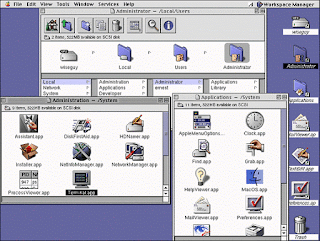Types of Operating System
Operating systems are there from the very first computer generation and they keep evolving with time.
Batch operating system
Batch operating system as we all know is an operating system in which the same type of processes are batched together for its execution and it is a relatively faster system than its traditional system.
Time-sharing operating systems
Time sharing system is where each process is alloted a particular time span and the process has to finish its completion within that time span. If it is failed to complete its execution then CPU control goes to the immidiate next process.
Time-sharing also is a technique that enables many people, located at various terminals, to use a particular computer system at the same time. It is also a logical extension of multi-programming. Processor's time which is shared among multiple users simultaneously is termed as time-sharing.
Distributed operating System
Is a system in which the operating system are distributed through several workstations. All nodes have their own memory and own copy of operating systems.
Network operating System
Network operating System
A Network Operating System is for a single user-operating system that runs on a server and provides the server the capability to manage data, users, groups, security, applications, and other networking functions. It includes special functions for connecting computers and devices into a local-area network or Inter-network. The primary purpose of the network operating system is to allow shared file and printer access among multiple computers in a network, typically a local area network (LAN), a private network or to other networks.
Real Time operating System
A time sharing is a system that allows many users to share the computer resources simultaneously. In other words, time sharing refers to the allocation of computer resources in time slots to several programs simultaneously. A real-time system is defined as a data processing system in which the time interval required to process and respond to inputs is so small that it controls the environment. The time taken by the system to respond to an input and display of required updated information is termed as the response time. So in this method, the response time is very less as compared to online processing.
There are two types of real-time operating systems.
There are two types of real-time operating systems.
1.Hard real-time systems
Is a systems where it is absolutely imperative that responses occur within the required deadline. Hard real-time systems guarantee that critical tasks complete on time. In hard real-time systems, secondary storage is limited or missing and the data is stored in ROM. In these systems, virtual memory is almost never found.
Is a systems where it is absolutely imperative that responses occur within the required deadline. Hard real-time systems guarantee that critical tasks complete on time. In hard real-time systems, secondary storage is limited or missing and the data is stored in ROM. In these systems, virtual memory is almost never found.
2.Soft real-time systems
This types of real time operating system are less restrictive. It is a critical real-time task that gets priority over other tasks and retains the priority until it completes. Soft real-time systems have limited utility than hard real-time systems.
This types of real time operating system are less restrictive. It is a critical real-time task that gets priority over other tasks and retains the priority until it completes. Soft real-time systems have limited utility than hard real-time systems.